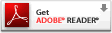Radar Detector and Laser Detector Owner's Manuals
International Models
BEL 990 International Owner's Manual
STIR Plus International Quick Reference Guide
STiR Plus International Owner's Manual
STiR Plus International Installation Manual
Vehicle Performance Computer
Owner's Manual Supplement for Performance Computer with VFD display
Vector Series with LCD Display Owner's Manual
Vector Series with Vacuum Fluorescent Display Owner's Manual
There are compatibility issues between some browsers and some versions of Acrobat Reader / Adobe Reader. If you have any difficulty opening any of the pdf manuals above, try saving the file to your hard drive before opening it. To do this, right-click (on a Macintosh, a click and hold is the same as a right click) the link to the pdf file and choose "Save Target As..." or "Save Link As..." or "Save Link Target As..." and specify where on your hard drive you would like to save the file. After the download is complete, go to the folder or directory on your drive where you saved the pdf file, then double-click the file name to view.